#Graph Powershell
Explore tagged Tumblr posts
Text
Optimizing Email Branding with BIMI
Have you ever noticed that some of the people and companies that email you have different icons? Somehow rather than initials, they are represented by a custom avatar in your message list. Usually, it is their corporate logo. BIMI which is an acronym for Brand Indicators for Message Identification is the protocol being used to achieve the effect. In a nutshell, the protocol requires that you…
#BIMI#Corporate Logos#Email Branding#Email Sender Avatars#Email Sender Icons#MS Graph API#Powershell
0 notes
Text
Hackers Use ClickFix Trick to Deploy PowerShell-Based Havoc C2 via SharePoint Sites

Source: https://thehackernews.com/2025/03/hackers-use-clickfix-trick-to-deploy.html
More info: https://www.fortinet.com/blog/threat-research/havoc-sharepoint-with-microsoft-graph-api-turns-into-fud-c2
6 notes
·
View notes
Text
tweaking bc of the differences between open source projects and corporate software
there are two projects that id like to mention here, imhex and furnace.
imhex is a complete set of tools for reverse engineering file formats and other bytestreams, it has its own goddamn language to let you parse them, as well as visualizers for graphs, bitmaps, 3d models, and a whole bunch of other stuff, not to mention the disassembler.
furnace is a chiptune tracker that allows you to create songs with a plethora of different audio chips, including some fantasy chips. its what i use to make the chiptune songs i post to my youtube channel, its fantastic.
and both of these are free, hundreds of hours of effort and passion have been put into these projects to make them as good as possible, and theyre still getting better, all while letting you download the code that makes up these projects to change it however you want.
but theres this set of software that our company uses that allows you to create courses, its honestly not that hard to make. thats fine, but heres my issue with it:

1749 PER YEAR. PER USER.
????????
AM I DOING SOMETHING WRONG? I COULD LITERALLY MAKE THIS STUFF IN POWERSHELL IF I WANTED TO, THIS SHOULD NOT COST THAT MUCH.
3 notes
·
View notes
Quote
POP、IMAP、および SMTP AUTH 2020 年に、POP、IMAP、および SMTP AUTH の OAuth 2.0 サポートをリリースしました。 一部のクライアント アプリへの更新は、これらの認証の種類をサポートするように更新されています (たとえば、Thunderbird は、21Vianet によって動作するOffice 365を使用しているお客様向けではありません)。そのため、最新バージョンのユーザーは OAuth を使用するように構成を変更できます。 Outlook クライアントが POP と IMAP の OAuth をサポートする予定はありませんが、Outlook は MAPI/HTTP (Windows クライアント)とEWS (Mac 版 Outlook)を使用して接続することができます。 これらのプロトコルを使用して電子メールを送信、読み取り、またはその他の方法で処理するアプリを構築したアプリケーション開発者は、同じプロトコルを維持できますが、ユーザーに対してセキュリティで保護された先進認証エクスペリエンスを実装する必要があります。 この機能は、Microsoft ID プラットフォーム v2.0 の上に構築され、Microsoft 365 メール アカウントへのアクセスをサポートします。 社内アプリケーションがExchange Onlineで IMAP、POP、SMTP AUTH プロトコルにアクセスする必要がある場合は、OAuth 2.0 認証を実装する手順に従います。OAuth を使用して IMAP、POP、または SMTP 接続を認証します。 さらに、PowerShell スクリプト Get-IMAPAccesstoken.ps1 を使用して、共有メールボックスのユース ケースを含む簡単な方法で、OAuth を有効にした後に IMAP アクセスをテストします。 基本認証が 2022 年 10 月 1 日に完全に無効になった場合でも、SMTP AUTH は引き続き使用できます。 SMTP が引き続き利用可能になる理由は、プリンターやスキャナーなどの多くの多機能デバイスを先進認証を使用するように更新できないためです。 ただし、可能な場合は、SMTP AUTH ��基本認証を使用しないようにすることを強くお勧めします。 認証されたメールを送信するためのその他のオプションには、Microsoft Graph API などの代替プロトコルの使用があります。
Exchange Online での基本認証の廃止 | Microsoft Learn
2 notes
·
View notes
Text
Facing Compatibility Issues During Microsoft 365 Migration? Here's What You Need to Know
Microsoft 365 migration is never just a click-and-go process. Behind every successful move is a thorough compatibility check between systems, services, and user environments. If not done right, compatibility issues surface and disrupt everything from mailbox access to user authentication. These issues are more common than they should be, and they can derail your entire migration strategy.
Here’s a practical look at what causes these compatibility breakdowns and what steps you need to take to prevent them.

Legacy Systems That Don’t Meet Microsoft 365 Standards
Many organizations continue to operate with outdated infrastructure. Systems like Windows 7, older Outlook versions, or Exchange 2010 lack the protocols and security standards required by Microsoft 365. Without modernization, they create roadblocks during migration. For instance, a system that doesn’t support TLS 1.2 or Modern Authentication will fail to connect with Microsoft 365 services.
To prevent this, perform a full compatibility assessment of your OS, Exchange servers, and Outlook clients. Upgrade the environment or establish a hybrid setup that ensures continuity while you transition users.
Authentication Failures Due to Identity Conflicts
Identity and access management is a critical pillar in Microsoft 365. If your existing setup includes outdated AD FS configurations or incomplete Azure AD synchronization, users will face login failures, broken SSO, and token-related issues. Compatibility mismatches between your on-prem directory and cloud directory often go unnoticed until users can’t sign in after cutover.
Define your identity model well in advance. Whether you choose cloud-only, hybrid, or federated, validate it with pilot users. Ensure directory sync, UPN alignment, and conditional access policies are correctly applied.
Unsupported Add-ins and Custom Applications
Custom Outlook add-ins, CRM connectors, or VBA-based automations are often built around legacy environments. These integrations may fail in Microsoft 365 because they rely on outdated APIs or local server paths. Post-migration, users report missing features or broken workflows, which is not a mailbox problem but a compatibility one.
Catalog all active plugins and applications. Check vendor documentation for Microsoft 365 support. Transition to updated versions or re-develop legacy tools using supported APIs like Microsoft Graph.
PST and Archive Data That Can’t Be Imported
PST files from end-user systems or public folder archives frequently carry hidden corruption, non-compliant data formats, or unusually large attachments. These can cause import failures or lead to incomplete data availability after migration.
To avoid surprises, pre-scan PST files using tools that verify integrity. Break large PSTs into manageable sizes. Use modern utilities that support direct PST import with accurate folder mapping and duplicate prevention.
Email Clients and Mobile App Incompatibility
Not all email clients are built to support Microsoft 365. Legacy Android apps, IMAP clients, or older iOS Mail apps often lack support for OAuth or Modern Authentication. Once migrated, users might encounter repeated login prompts or full access loss.
Standardize supported apps in advance. Recommend and configure Outlook for mobile. Use device management policies to enforce security compliance. Disable access for non-compliant clients using conditional access in Microsoft 365 admin settings.
Loss of Mailbox Permissions and Calendar Access
Access issues post-migration are common when shared mailbox permissions or calendar delegation rights aren’t migrated properly. Users may suddenly lose visibility into shared mailboxes or receive errors when trying to access team calendars.
Before migrating, document all mailbox and folder-level permissions. After migration, reapply them using PowerShell scripts or a tool that automates permission preservation. Always validate shared access functionality with test users before expanding the migration to all users.
Conclusion
Compatibility issues don’t happen randomly during Microsoft 365 migrations. They are the result of incomplete planning or assumptions that legacy systems will integrate seamlessly with modern cloud environments. The only way to mitigate them is through comprehensive discovery, pre-validation, and the right migration tooling.
If you want to reduce risk and accelerate your migration with minimal disruption, consider using EdbMails Office 365 migration tool. It simplifies complex moves, retains all mailbox properties and permissions, supports hybrid and tenant-to-tenant scenarios, and ensures seamless migration across environments. It’s a trusted choice for IT teams who need control, flexibility, and reliability.
Additional links:
👉 Export Microsoft 365 Mailbox to PST
👉 Move public folders to office 365
#edbmails#office 365 migration software#incremental migration#office 365 migration#artificial intelligence#coding
0 notes
Video
youtube
How to export Entra ID Admin Roles Report via MS Graph PowerShell
0 notes
Text
Exploring the Power of Microsoft Identity Platform

Join us on a journey to understand how Microsoft Identity Platform revolutionizes user access, enhancing both security and user experience.
What is microsoft identity platform?
The Microsoft identity platform is a cloud identity service that allows you to build applications your users and customers can sign in to using their Microsoft identities or social accounts. It authorizes access to your own APIs or Microsoft APIs like Microsoft Graph.
OAuth 2.0 and OpenID Connect standard-compliant authentication service enabling developers to authenticate several identity types, including:
Work or school accounts, provisioned through Microsoft Entra ID
Personal Microsoft accounts (Skype, Xbox, Outlook.com)
Social or local accounts, by using Azure AD B2C
Social or local customer accounts, by using Microsoft Entra External ID
Open-source libraries:
Microsoft Authentication Library (MSAL) and support for other standards-compliant libraries. The open source MSAL libraries are recommended as they provide built-in support for conditional access scenarios, single sign-on (SSO) experiences for your users, built-in token caching support, and more. MSAL supports the different authorization grants and token flows used in different application types and scenarios.
Microsoft identity platform endpoint:
The Microsoft identity platform endpoint is OIDC certified. It works with the Microsoft Authentication Libraries (MSAL) or any other standards-compliant library. It implements human readable scopes, in accordance with industry standards.
Application management portal:
A registration and configuration experience in the Microsoft Entra admin center, along with the other application management capabilities.
Application configuration API and PowerShell:
Programmatic configuration of your applications through the Microsoft Graph API and PowerShell so you can automate your DevOps tasks.
Developer content:
Technical documentation including quickstarts, tutorials, how-to guides, API reference, and code samples.
For developers, the Microsoft identity platform offers integration of modern innovations in the identity and security space like passwordless authentication, step-up authentication, and Conditional Access. You don't need to implement such functionality yourself. Applications integrated with the Microsoft identity platform natively take advantage of such innovations.
With the Microsoft identity platform, you can write code once and reach any user. You can build an app once and have it work across many platforms, or build an app that functions as both a client and a resource application (API).
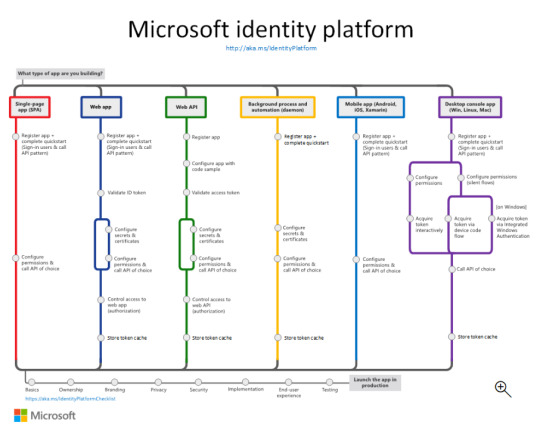
More identity and access management options
Azure AD B2C - Build customer-facing applications your users can sign in to using their social accounts like Facebook or Google, or by using an email address and password.
Microsoft Entra B2B - Invite external users into your Microsoft Entra tenant as "guest" users, and assign permissions for authorization while they use their existing credentials for authentication.
Microsoft Entra External ID - A customer identity and access management (CIAM) solution that lets you create secure, customized sign-in experiences for your customer-facing apps and services.
The Components that make up the Microsoft identity platform:
OAuth 2.0 and OpenID Connect standard-compliant authentication service enabling developers to authenticate several identity types, including:
Work or school accounts, provisioned through Microsoft Entra ID
Personal Microsoft accounts (Skype, Xbox, Outlook.com)
Social or local accounts, by using Azure AD B2C
Social or local customer accounts, by using Microsoft Entra External ID
Open-source libraries: Microsoft Authentication Library (MSAL) and support for other standards-compliant libraries. The open source MSAL libraries are recommended as they provide built-in support for conditional access scenarios, single sign-on (SSO) experiences for your users, built-in token caching support, and more. MSAL supports the different authorization grants and token flows used in different application types and scenarios.
Microsoft identity platform endpoint - The Microsoft identity platform endpoint is OIDC certified. It works with the Microsoft Authentication Libraries (MSAL) or any other standards-compliant library. It implements human readable scopes, in accordance with industry standards.
Application management portal: A registration and configuration experience in the Microsoft Entra admin center, along with the other application management capabilities.
Application configuration API and PowerShell: Programmatic configuration of your applications through the Microsoft Graph API and PowerShell so you can automate your DevOps tasks.
Developer content: Technical documentation including quickstarts, tutorials, how-to guides, API reference, and code samples.
0 notes
Photo

Configuring Scopes when Connecting to the Microsoft Graph PowerShell API 👉 Read the article: https://bonguides.com/configuring-scopes-when-connecting-to-the-microsoft-graph-powershell-api/?feed_id=1222&_unique_id=66a1a4201dab8
0 notes
Text
That depends on what you want to do with it!
If you're just playing around, there's a PowerShell docker container! which can be very convenient, and a good way to segment the MS Graph beta from the main version.
If you're doing organisational M365 stuff then Microsoft has decent Graph and Exchange Online docs.
If you're doing anything else then the Microsoft PowerShell Docs are surprisingly good, though at times painfully lacking and you'll need to google around for a 2012 forum post containing what you want.
Microsoft also have a PowerShell 101 thingy!
Send me any questions you have and I'll try my best, but I'm not currently working in a role with access to an M365 environment, so I can't test any Graph or Exchange stuff.
Also, if you're on Windows, you'll probably have "PowerShell" and "PowerShell 7" installed. PowerShell 7 is the good one, the other one is old and bad and evil and...
@powershell-official Any recommendations for resources, tutorials, introductions to PowerShell?
#hope that helps!!#There are also bindings to directly edit your registry keys if you want to break your system ;)
4 notes
·
View notes
Text
Microsoft IGNITE 2022 – Developer Sessions
Microsoft IGNITE 2022 – Developer Sessions
Microsoft Ignite 202 kicked started and we’re in middle of it. You can register it here, in case if you haven’t did it. If you’re a Microsoft developer (Microsoft Graph), then these i would suggest you to check the following sessions: Session Date/Time Session Details Presenters Thursday, October 13 10:30 PM – 11:30 PM India Standard Time One Microsoft: Microsoft Graph and its role within…
View On WordPress
#Analytics#developers#Graph Powershell#Microsoft 365#Microsoft Azure Identity#Microsoft Graph#Microsoft Ignite Conference#sessions#Teams
0 notes
Photo

Reading Notes #389 https://ift.tt/312gLi4
0 notes
Text
Sqlite For Mac Os X

Sqlite For Mac Os X El Capitan
Sqlite Viewer Mac
Sqlite Mac Os X Install
If you are looking for an SQLite Editor in the public domain under Creative Commons license or GPL (General Public License) i.e. for free commercial or non-commercial use. Then here is a shortlist of the SQLite Editor that is available on the web for free download.
SQLite is famous for its great feature zero-configuration, which means no complex setup or administration is needed. This chapter will take you through the process of setting up SQLite on Windows, Linux and Mac OS X. Install SQLite on Windows. Step 1 − Go to SQLite download page, and download precompiled binaries from Windows section. Core Data is an object graph and persistence framework provided by Apple in the macOS and iOS operating systems.It was introduced in Mac OS X 10.4 Tiger and iOS with iPhone SDK 3.0. It allows data organized by the relational entity–attribute model to be serialized into XML, binary, or SQLite stores. The data can be manipulated using higher level objects representing entities. Requirements: Free, ideally open source Browse schema, data. Run queries Bonus if updated in near real time when the file is. SQLite viewer for Mac OS X. Ask Question Asked 5 years, 10 months ago. Active 4 years, 3 months ago. Viewed 504 times 3. I need to inspect an SQLite file on Mac. Since I develop on Windows, Linux and OS X, it helps to have the same tools available on each. I also tried SQLite Admin (Windows, so irrelevant to the question anyway) for a while, but it seems unmaintained these days, and has the most annoying hotkeys of any application I've ever used - Ctrl-S clears the current query, with no hope of undo.
These software work on macOS, Windows, Linux and most of the Unix Operating systems.
SQLite is the server. The SQLite library reads and writes directly to and from the database files on disk. SQLite is used by Mac OS X software such as NetNewsWire and SpamSieve. When you download SQLite and build it on a stock Mac OS X system, the sqlite tool has a.
1. SQLiteStudio
Link : http://sqlitestudio.pl/
SQLiteStudio Database manager has the following features :
A small single executable Binary file, so there is need to install or uninstall.
Open source and free - Released under GPLv2 licence.
Good UI with SQLite3 and SQLite2 features.
Supports Windows 9x/2k/XP/2003/Vista/7, Linux, MacOS X, Solaris, FreeBSD and other Unix Systems.
Language support : English, Polish, Spanish, German, Russian, Japanese, Italian, Dutch, Chinese,
Exporting Options : SQL statements, CSV, HTML, XML, PDF, JSON, dBase
Importing Options : CSV, dBase, custom text files, regular expressions
UTF-8 support

2. Sqlite Expert
Link : http://www.sqliteexpert.com/download.html


SQLite Expert though not under public domain, but its free for commercial use and is available in two flavours.
a. Personal Edition
Sqlite For Mac Os X El Capitan
It is free for personal and commercial use but, covers only basic SQLite features.
But its a freeware and does not have an expiration date.

b. Professional Edition
It is for $59 (onetime fee, with free lifetime updates )
It covers In-depth SQLite features.
But its a freeware and does not have an expiration date.
Features :
Visual SQL Query Builder : with auto formatting, sql parsing, analysis and syntax highlighting features.
Powerful restructure capabilities : Restructure any complex table without losing data.
Import and Export data : CSV files, SQL script or SQLite. Export data to Excel via clipboard.
Data editing : using powerful in-place editors
Image editor : JPEG, PNG, BMP, GIF and ICO image formats.
Full Unicode Support.
Support for encrypted databases.
Lua and Pascal scripting support.
3. Database Browser for SQLite
Link : http://sqlitebrowser.org/
Database Browser for SQLite is a high quality, visual, open source tool to create, design, and edit database files compatible with SQLite.
Database Browser for SQLite is bi-licensed under the Mozilla Public License Version 2, as well as the GNU General Public License Version 3 or later.
You can modify or redistribute it under the conditions of these licenses.
Features :
You can Create, define, modify and delete tables
You can Create, define and delete indexes
You can Browse, edit, add and delete records
You can Search records
You can Import and export records as
You can Import and export tables from/to text, CSV, SQL dump files
You can Issue SQL queries and inspect the results
You can See Log of all SQL commands issued by the application
4. SQLite Manager for Firefox Browser
Link : https://addons.mozilla.org/en-US/firefox/addon/sqlite-manager/
This is an addon plugin for Firefox Browser,
Features :
Manage any SQLite database on your computer.
An intuitive hierarchical tree showing database objects.
Helpful dialogs to manage tables, indexes, views and triggers.
You can browse and search the tables, as well as add, edit, delete and duplicate the records.
Facility to execute any sql query.
The views can be searched too.
A dropdown menu helps with the SQL syntax thus making writing SQL easier.
Easy access to common operations through menu, toolbars, buttons and context-menu.
Export tables/views/database in csv/xml/sql format. Import from csv/xml/sql (both UTF-8 and UTF-16).
Possible to execute multiple sql statements in Execute tab.
You can save the queries.
Support for ADS on Windows
Sqlite Viewer Mac
More Posts related to Mac-OS-X,
More Posts:
Sqlite Mac Os X Install
Facebook Thanks for stopping by! We hope to see you again soon. - Facebook
Android EditText Cursor Colour appears to be white - Android
Disable EditText Cursor Android - Android
Connection Failed: 1130 PHP MySQL Error - MySQL
SharePoint Managed Metadata Hidden Taxonomy List - TaxonomyHiddenList - SharePoint
Execute .bin and .run file Ubuntu Linux - Linux
Possible outages message Google Webmaster tool - Google
Android : Remove ListView Separator/divider programmatically or using xml property - Android
Unable to edit file in Notepad++ - NotepadPlusPlus
SharePoint PowerShell Merge-SPLogFile filter by time using StartTime EndTime - SharePoint
SQLite Error: unknown command or invalid arguments: open. Enter .help for help - Android
JBoss stuck loading JBAS015899: AS 7.1.1.Final Brontes starting - Java
Android Wifi WPA2/WPA Connects and Disconnects issue - Android
Android Toolbar example with appcompat_v7 21 - Android
ERROR x86 emulation currently requires hardware acceleration. Intel HAXM is not installed on this machine - Android

1 note
·
View note
Text
[Media] DCToolbox
DCToolbox A PowerShell toolbox for Microsoft 365 security fans. This PowerShell module contains a collection of tools for Microsoft 365 security tasks, Microsoft Graph functions, Azure AD management, Conditional Access, zero trust strategies, attack and defense scenarios, etc. https://github.com/DanielChronlund/DCToolbox Details: https://danielchronlund.com/2023/02/09/microsoft-365-data-exfiltration-attack-and-defend/

0 notes
Text
Deprecation of basic authentication in Exchange Online

Introduction
Microsoft has announced the deprecation of Basic authentication in Exchange Online. Basic authentication will be permanently disabled in Exchange Online on October 1st, 2022. More specifically, Microsoft is removing the ability to use Basic authentication in Exchange Online for Exchange ActiveSync (EAS), POP, IMAP, Remote PowerShell, Exchange Web Services (EWS), Offline Address Book (OAB), Outlook for Windows, and Mac. The SMTP AUTH option will also be disabled in all tenants in which it's not being used. All new Microsoft 365 tenants are created with Basic authentication turned off, since this is part of the Security defaults configuration. Basic authentication, also known as legacy authentication, means the application sends a username and password with every request, and those credentials are also often stored or saved on the device. Traditionally, Basic authentication is enabled by default on most servers or services, and is simple to set up. Modern authentication is the successor technology of basic authentication and uses OAuth 2.0 token-based authorization.
Action items for end customers
There are various ways to tell if your applications are using basic authentication and not modern authentication to connect to Exchange Online. For Microsoft Outlook client, if you click CTRL and right-click the Outlook icon in the system tray, then click "Connection Status", the Authn column in the Outlook Connection Status dialog shows the value of Clear for basic authentication and the value of Bearer for modern authentication. You can also use the Azure AD sign-in report to determine which tenants and users are still using basic authentication. Modern authentication to Exchange Online presents a Web-based login screen such as the following.
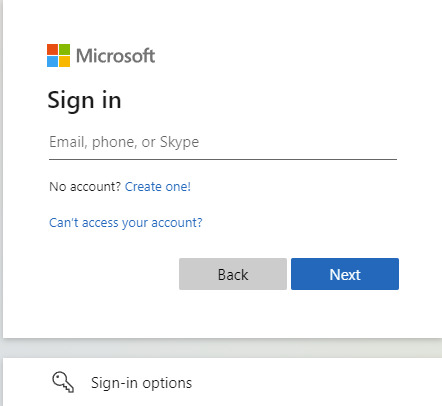
Basic authentication on the other hand presents a Windows form similar to the following.

To enable or disable modern authentication for your M365 tenant, follow instructions in the article below: https://docs.microsoft.com/en-us/exchange/clients-and-mobile-in-exchange-online/enable-or-disable-modern-authentication-in-exchange-online The following cases will be impacted by the replacement of basic authentication with modern authentication: - Application developers who have built apps that send, read, or otherwise process email using these protocols will be able to keep the same protocol, but need to implement secure, Modern authentication experiences for their users. Detailed guidance is provided at: https://docs.microsoft.com/en-us/exchange/client-developer/legacy-protocols/how-to-authenticate-an-imap-pop-smtp-application-by-using-oauth. Also if you are the developer of a custom application utilizing Exchange Web Services (EWS), you will need to switch to the Microsoft Graph API. Detailed instructions are provided at: https://techcommunity.microsoft.com/t5/exchange-team-blog/upcoming-changes-to-exchange-web-services-ews-api-for-office-365/ba-p/608055. - Exchange Active Sync mobile device users will need to ensure that their mobile device email app is using modern authentication. One option is to use Outlook for iOS and Android when connecting to Exchange Online, because these apps natively support Modern authentication. There are other mobile device email apps which support Modern authentication. The built-in email apps for all popular platforms typically support Modern authentication, so you need to verify that your mobile device is running the latest version of the app. If the email app is current, but is still using Basic authentication, you might need to remove the account from the device and then add it back. - If you are a Powershell administrator and need to run scripts against an Exchange Online tenant, you need to make use of the EXO V2 module which uses Modern authentication and works with multi-factor authentication (MFA) for connecting to all Exchange-related PowerShell environments in Microsoft 365: Exchange Online PowerShell, Security & Compliance PowerShell, and standalone Exchange Online Protection (EOP) PowerShell. The EXO V2 module can also be used non-interactively, which enables running unattended scripts via certificate-based authentication. certificate-based authentication for Powershell unattended scripts is described at App-only authentication for unattended scripts in the EXO V2 module. - Regarding Microsoft Outlook client support for modern authentication you should consult the following articles: https://docs.microsoft.com/en-us/office365/enterprise/modern-auth-for-office-2013-and-2016 and New minimum Outlook for Windows version requirements for Microsoft 365. All versions of Outlook for Windows since 2016 have Modern authentication enabled by default, so it's likely that you're already using Modern authentication. Outlook Anywhere (formerly known as RPC over HTTP) has been deprecated in Exchange Online in favor of MAPI over HTTP. Outlook for Windows uses MAPI over HTTP, EWS, and OAB to access mail, set free/busy and out of office, and download the Offline Address Book. All of these protocols support Modern authentication. Outlook 2007 or Outlook 2010 cannot use Modern authentication, and will eventually be unable to connect. Outlook 2013 requires a setting to enable Modern authentication, but once you configure the setting, Outlook 2013 can use Modern authentication with no issues. Outlook 2013 requires a minimum update level to connect to Exchange Online. Outlook for Mac supports modern authentication. - If you have public folders in a legacy Exchange server-based system, you will need to consult the following article to migrate to Exchange Online with modern authentication support: https://techcommunity.microsoft.com/t5/exchange-team-blog/announcing-public-folder-migration-scripts-with-modern/ba-p/3382800.
Source
https://docs.microsoft.com/en-us/exchange/clients-and-mobile-in-exchange-online/deprecation-of-basic-authentication-exchange-online Read the full article
0 notes
Video
youtube
Configure risk-based step-up consent policy to strengthen Shadow IT apps consents using MS Graph PowerShell
0 notes
Photo

How to Uninstall Microsoft Graph PowerShell Modules Completely 👉 Read the article: https://bonguides.com/how-to-uninstall-microsoft-graph-powershell-modules-completely/?feed_id=465&_unique_id=666abac9be5c8
0 notes